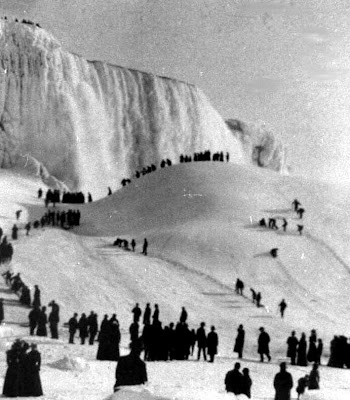Free WAP sites to download mp3,wallpapers,ringtones
Some Cool WapSites(some cool links starts after 48)
1.Prodigits 1
Prodigits is a dating and fun portal. You can find new friends, send picture messages, play games...
http://twilightwap.com/prodigits/
2.Prodigits 2
Prodigits is a dating and fun portal. You can find new friends, chat with them, send picture messages, play games, discuss in forums...
http://wappy.to/prodigits
3.Prodigits 3
Prodigits is a dating and fun portal. You can find new friends, chat with them, send picture messages, play games, discuss in forums...
http://twilightwap.com/prodigits/index.asp
4.Twilight Zone
Games, mobile zone, animations, humour, forums, chat, dating, e-mail, music, astrology, daily tips, links...
http://twilightwap.com/
5.5390.com
access ICQ using your WAP phone and
desktop through 5390.com [by infoisLive.com]
http://5390.com/index.wml
6.A Greeting Cards Site - WapCards.com
A special greeting cards web site for WAP, accessible from a PC, mobile phone or any wireless device browser. Also Offers FREE SMS, Disucssion Forum, Latest WAP/WML News, Free Address Book.
http://www.wapcardz.com/a.php3
7.After the Beep
Celebrity and Comedy voicemails. All our voicemails are available on BT Call Minder and all UK mobile phone networks - so everyone can get a great new voicemail message.
http://www.afterthebeep4u.co.uk/menu.wml
8.Aston Magic
Professional magical entertainment. corporate magic, close-up magic, children's magical parties. Member of the magic circle and equity.
http://www.astonmagic.freeserve.co.uk/aston.wml
9.Cartoonscape
Wapisodes, gag cartoons, comic strips by professional cartoonists. Wap and web cartooning service available and lots more!
http://wap.cartoonscape.com
10.Club Nk format c:
We hate the school. Get our membership and have fun!
http://nkformatc.wapmatic.de
11.Curley's
A Place for Fun & Relaxation on the Web. Music. Jokes. Online Games. Cash & Prizes. News, Sports & Weather. Horoscopes. Just kick back and have a Good Time.
http://www.wapdrive.com/curleys/
12.Cytronix
Bildschirmschoner für Vereine
http://ritz.piranho.com/a.wml
13.dateilot
looking for a penpal, friendship or more? mopilot's dating application is a fun way to find a matching date anywhere you are. Choose from one of the categories or search for specific entries.
http://dating.mopilot.com/
14.Dowap.ws Build a Web site for your
Wireless Device
Dowap.ws enables anyone to create a wireless web for your wireless device, PDA, cell phone, or two-way pager in less than thirty minutes
http://www.dowap.ws
15.Dowap.ws Build a Web site for your Wireless Device
Dowap.ws enables anyone to create a wireless web for your wireless device, PDA, cell phone, or two-way pager in less than thirty minutes.
http://dowap.ws
16.Flip & Mick
Flip and Mick are comic stars trapped in your mobile phones and reduced to mere pixels in resolution.
http://wap.movingentertainment.com/h...point/menu.php
17.illusions
The ONLY wap site for OPTICAL ILLUSIONS in the world! BRAND NEW! Bonus: Brain Teasers & Word Games. ******As recommended in WHAT CELLPHONE magazine******
http://tagtag.com/illusions
18.Logo N Tone
Nokia ringtone and logo downloads via SMS
http://www.logontone.co.uk
19.Mason's Fun
A fun personalized page challenging the thoughts of others.
http://www.wapmore.com/m.d
20.mLogonTones
mLogontones is constantly growing selection of logos and ringtones including HARDCORE ADULT! Updated regularly. Links to adult content as well!!
http://tagtag.com/mlogontones
21.mopilot.com - your personal mobile agent
Facilitating and organizing the mobile use of your personal data as well as global information retrieval, mopilot has set the course to be your first choice for the latest issues and up-to-date mobile content - anywhere, anytime.
http://mopilot.com/wml/fun.wml
22.My Woolly Hat
Hilarious star sign readings, outrageous newspaper stories and a thought provoking 'Thought for the day'. Plus unbelievable complaining letters and bizarre classified ads. You'll love it!
http://www.mywoollyhat.com/wap/
23.Penny Thornton - Your Personal Astrologer
Penny Thornton Horoscopes
http://www.astrolutely.com/wap/index.wml
24.Phunkyphones.net
Phunk up your mobile phone with ringtones, logos and ring tones. Also check out the dating facility offered.
http://www.phunkyphones.com/wap/
25.Predict 4U
Horoscopes, Tarot, Dream Analysis and Love Matches. All your predictive needs in one place!
http://www.predict4u.co.uk
26.Pub Quiz Help
Answers to pub quiz questions. Win pub quizzes more often by cheating!
http://www.pubquizhelp.34sp.com/wap.wml
27.Questionserve Mobile
Ever wondered "Will I get that promotion?" or "How romantic am I?". Now you can reveal all with our series of WAP questionnaires and personality tests...
http://wap.questionserve.com/index.wml
28.Romance Women
Dating zone, Love words, kissing, dating and romance tips, romance test, polls and sexy links...
http://twilightwap.com/romance/
29.Rune-Gild
International network for students of the Runes. Online resources for members.
http://www.mackaos.com.au/Gild.wml
30.Saw-You.com
Imagine being able to instantly text message and chat/flirt with the groovy sexy people in bars clubs cafes by simply describing them!
http://www.saw-you.com
31.textfriends
Make textfriends NOW!
http://buzzed.co.uk/wap/textfriends
32.The Best Wap Sites in the World - Ever!
See examples of the best sites available on wap here: REFWAP - 'The place for facts for your fone', and ILLUSIONS - 'The only wap site for Optical Illusions in the world!'
http://get.to/bestwapsites
33.The Love Calculator
The Love Calculator determines the chance on a successful relationship between two people.
http://wap.lovecalculator.com
34.Twilight Wap Page
Cool Links, cool stuff. Chat, games, links, celebrity galleries (Cahrlize Theron) and much more...
http://www.tagtag.com/engsite
35.Twilight Zone
Interactive wap portal with huge stuff! Wap services, fun, chat, games, forums, ringtones and logos, greeting cards, wap directory, animations...
http://wappy.to/twilight
36.voteserve.com - online opinion polls
Vote on 1000s of fun and serious polls in categories like Showbiz, Politics, Lifestyle and Sport
http://wap.voteserve.com/index.wml
37.Wap Greeting Cards
Wap Greetings, send your friends cool wap greeting cards and surprise them...
http://twilightwap.com/greeting/cards.asp
38.WAP-A-GIRL
Mobile contact to girls
http://www.wap-a-girl.de/wml/index.shtml
39.WapCardz.com
A special greeting cards web site for WAP, accessible from a PC, mobile phone or any wireless device browser.
http://www.wapcardz.com/a.php3
40.WapCardz.com
A special greeting cards web site for WAP, accessible from a PC, mobile phone or any wireless device browser. Also Offers FREE SMS, Disucssion Forum, Latest WAP/WML News, Free Address Book.
http://www.wapcardz.com
41.WAPDrive
tonnes of cool WAP Sites!
http://www.wapdrive.com
42.WAPIT
Biorithmes
http://www.wapit.ksp.fi/cannes/main.wml
43.Wapmike
Haai wapfriends, ICQ, hotmail, jokes, funny Nokia-stuff, F1 live!!! all on my site, come and see!
http://tagtag.com/wapmike
44.WapplePie
WapplePie allows you to build your own custom wap menu. We call this "Bake your own WapplePie".
http://www.wapplepie.com
45.Wappy. Virtual pet
Furry art, animals and wireless communications personal page.
http://wappy.pp.ru
46.Wireless DivineWorld
Wireless DivineWorld is the real interactive WAP Tarot/Rune site, accessible directly from your mobile phone!
http://www.free-tarot.com/default.wml
47.your biorythms on WAP phone
your biorythms on WAP phone
http://webdowap.com/wap/biowap/index_us.asp
48.mobilicktastic
links to loads of websites for free screensavers and free tones they directly download2 ur fone!!
http://www.mobilicktastic.mywap.o2.co.uk/
49.mobile-empire
Find any stuff here
http://www.mobile-empire.com/
50.napwap
links to loads of websites for free screensavers and free tones they directly download2 ur fone!!
http://www.napwap.com/